How To Change Your Email Signature in Microsoft Outlook 2010
Step 1
Click “File“, then click “Options” in the left-hand menu.
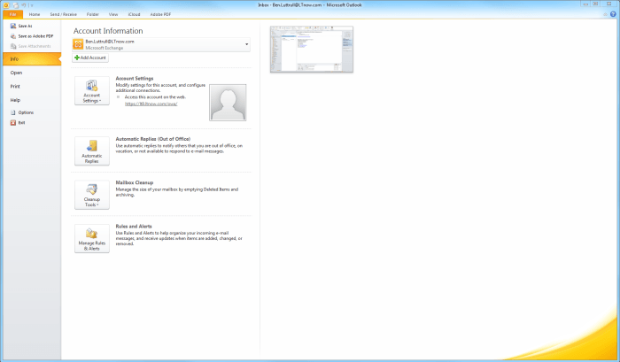
Step 2
Select “Mail” from the list of options, then click “Signatures“.
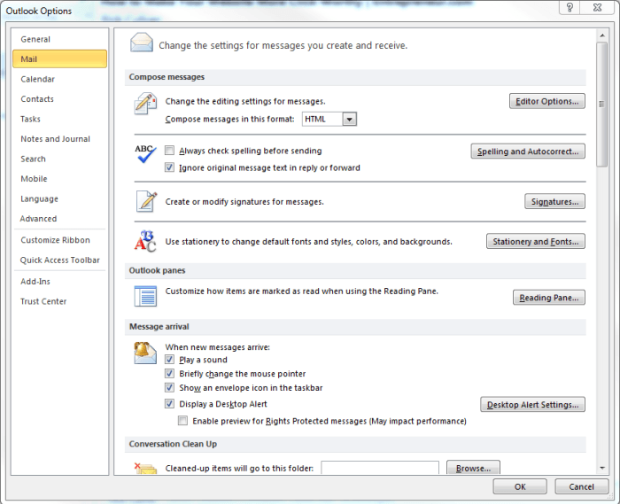
Step 3
Replace the existing signature with your desired new one. If there isn’t an existing signature, click “New” and create one
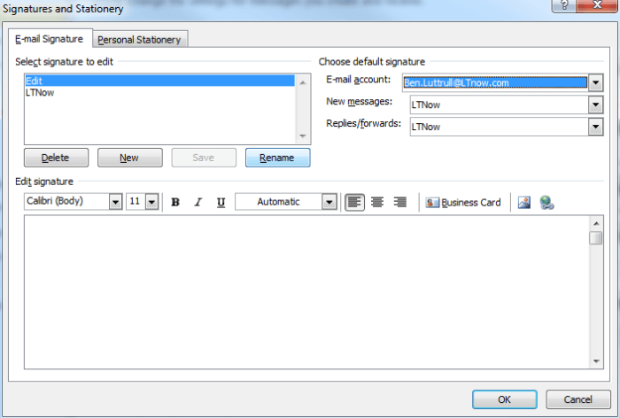
Saving your email signature in Outlook 2010
In the top-right corner of the signatures box, you will be able to select default signatures and whether to include signatures automatically on replies. Once you are done, click “OK” and your changes will be saved.